With so many options available today it’s not always a straightforward task when selecting a new content management system (CMS) for your website.
Here’s some information that will help you make the right decision for your non-profit or small business.
What is a content management system?
A Content management system (CMS) is a web-based application that is used to create and manage digital content such as websites. Content management systems often have various ready-made themes for customers to select from, along with an assortment of plugins that extend functionality and make the management of a website simple.
There are two types of CMS you need to consider when creating and managing your digital content:
1.Open source: An open source CMS is a platform that is built using source code that is available to the public to use, edit, copy, or redistribute any way they’d like, free of charge. Note: an open source CMS will require separate hosting.
Top open source CMS platforms include:
- Drupal
- WordPress.org
- Joomla
2.Closed source: A closed source CMS does not share source code with the public and can’t be used, edited, or redistributed by users who do not have a subscription with the service provider. Unlike open source CMS, closed source CMS caters specifically to each of their customers and provide personalized support.
Top closed source CMS platforms include:
- Wix
- Squarespace
- Weebly
Here’s a quick visual guide of some of the highlights of popular CMS’
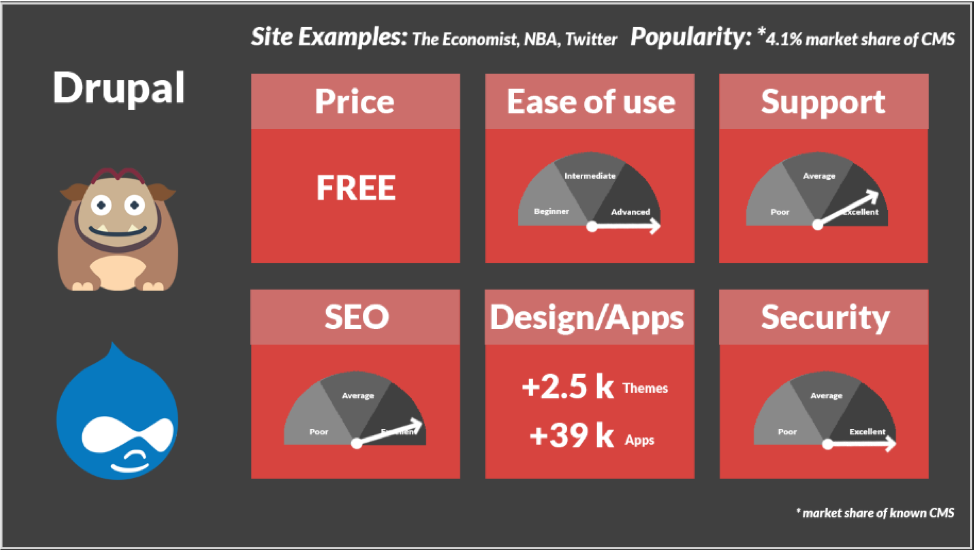

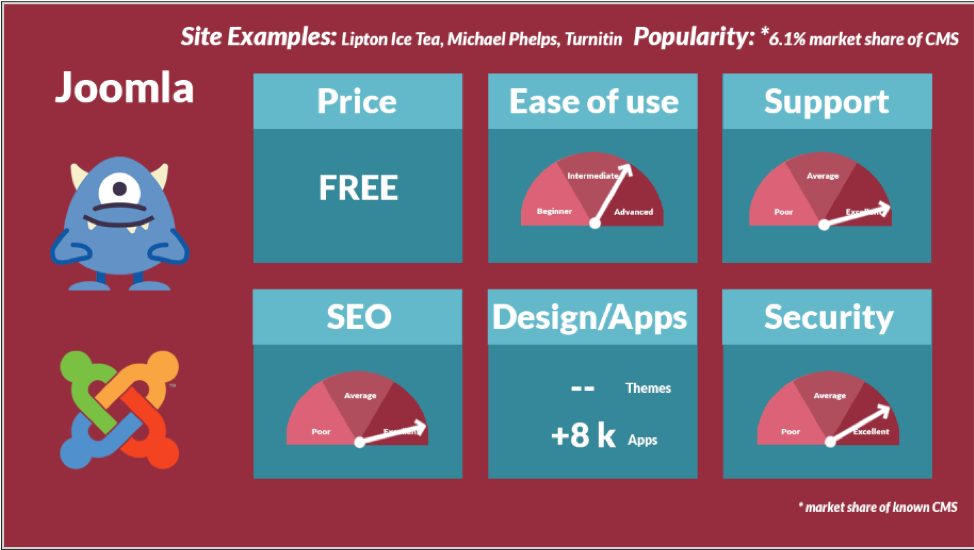
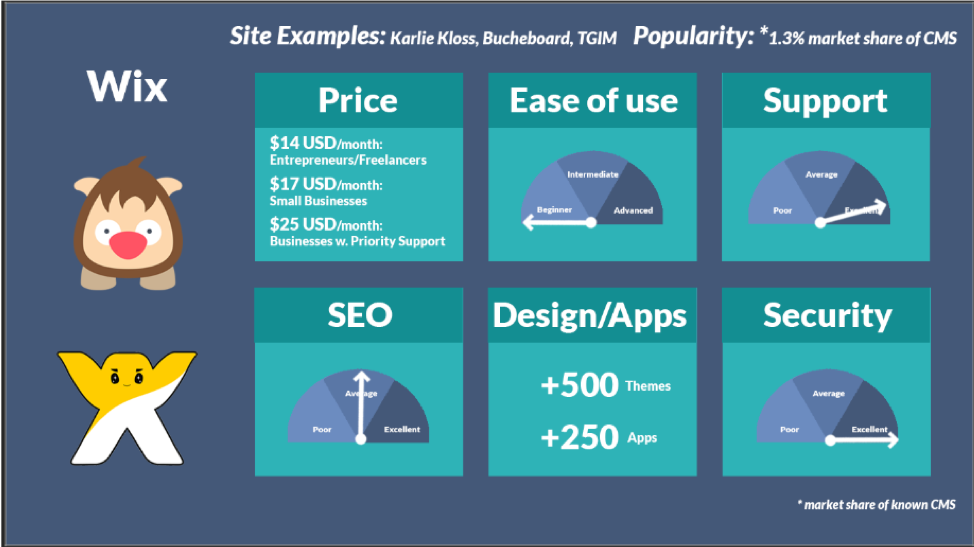
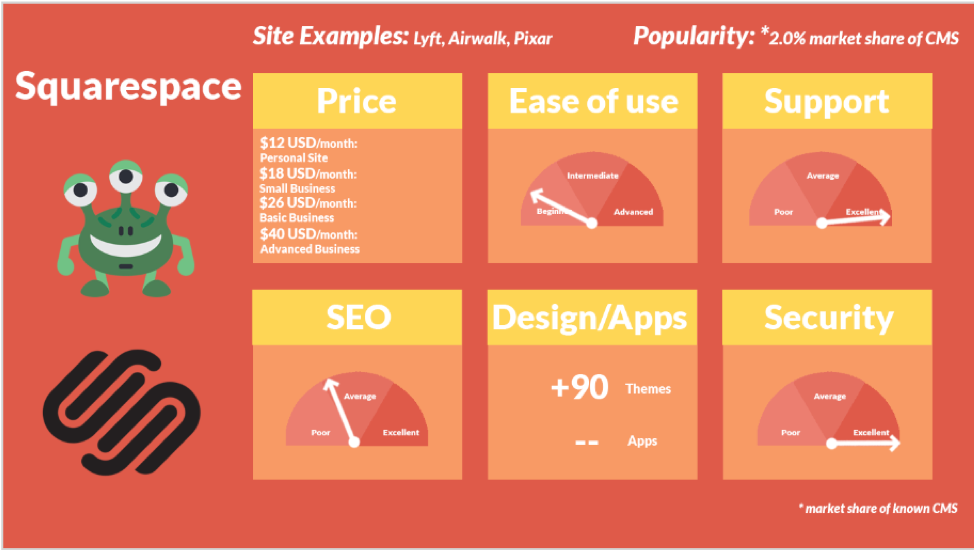

Selecting a CMS that’s right for you
When selecting a CMS, it is important to first outline the digital goals of your organization.
Questions to ask include:
- What is the purpose of the site?
- Who is the intended audience?
- What functionality is required to engage your audience?
- Do you currently have the technical capabilities or resources required to create and manage the site?
As seen above, each CMS offers its own package of features, functionality, service, etc. that could be better suited for your needs or the needs of other website owners. With a better understanding of your organization’s digital objectives, you can quickly narrow down the list of potential content management system’s and select one that is right for you.
It is important to note that website owners are not bound to the CMS they initially choose. Many content management systems allow owners to easily migrate their website from one platform to another without having to rebuild any components of their site. Whenever in doubt, it is best to try out multiple content management systems until you find one that suits your needs.
The CMS decision tree below may also help you to decide what CMS is right for you. Looking for more recommendations? We can help.
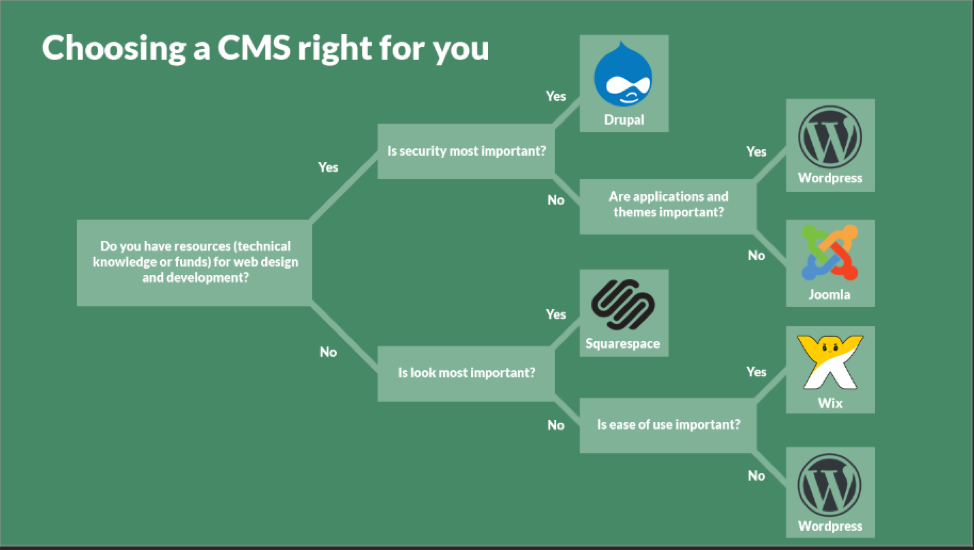
Looking for more help to optimize your web presence?