Most organizations use Google Analytics, specifically Universal Analytics (or GA3), to measure the effectiveness of their digital properties. Recently, Google announced that Universal Analytics will cease processing additional data on July 1, 2023. After that date – if you want to continue to collect website data, you’ll have to have Google Analytics 4 implemented on your website and apps.
Why is Google making this change?
The main reason driving this change is that Universal Analytics is powered by cookies. Cookies are pieces of data that are used to identify your computer as you use a website. They were primarily designed to enhance your user experience, so when a cookie is exchanged between your computer and web server, the server reads the information and knows what content to specifically serve to you.
Issues have arisen around cookie acceptance and users fear of being tracked across their web browsing. As a result, users now have a choice to accept or reject cookies on websites. This change has a material impact on Universal Analytics; if a user rejects or ignores the cookie acceptance prompt, their activity will not be recorded in your analytics.
In addition, there has been a rise in ad blockers which also inhibits third party tracking via Google Analytics and other platforms.
Experts estimate that Universal Analytics is missing up to 25% of website visitors – which is huge problem for any site owner (source).
What is Google Analytics 4?
Google Analytics 4 (or GA4) is the latest version of the platform that uses different means of collecting data. That’s not the only change though, GA4 offers a completely redesigned layout which may be a bit confusing for seasoned Universal Analytics users at the start.
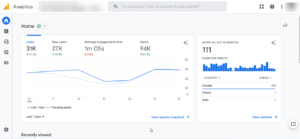
The main difference with GA4 though is its customer-centric approach to tracking. Whereas Universal analytics was focused on sessions and pageviews, GA4 is about events and engagement. It goes beyond ‘how many people are visiting my site?’ to ‘how are people engaging with my digital properties?’
GA4 also allows for combined, multi-channel tracking so you can see the performance of your website and app in the same place. In other words, there’s no need for multiple tools and dashboards for each channel.
Google expanded on its previous ‘Acquisition’ report in Universal Analytics to feature a full set of user journey tracking tools in GA4. This allows owners to track users through the entire marketing funnel in a new section called ‘Life Cycle.’
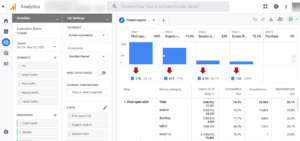
There are many other new features available in GA4 that you can read up on Google’s site – but users don’t really have a choice: If you don’t migrate over to GA4 your site will stop collecting data on July 1, 2023. Let’s look at how to start migrating over to GA4.
How to Migrate to Google Analytics 4
If you’re like most site owners, you probably are going to need to make the shift from Universal Analytics to GA4. It’s important to note that GA4 will not replace Universal Analytics, it will run in tandem with it so you’ll be collecting data to two different warehouses simultaneously. You can’t import data from Universal Analytics to GA4, that’s why it’s important to set up the new property as soon as possible.
Google has made the setup of GA4 pretty easy – it’s best to follow their guide.
A few things to keep in mind when setting up GA4:
- Internal traffic: You can add data streams and filters that tag internal traffic (based on IP addresses or other characteristics) that will help give you a clearer picture of your users.
- Data retention: The default data retention period is set to two months, which is way too short and will impact your advanced reporting. Set your retention period to 14 months to avoid any headaches or missed insights.
- Set your currency: In GA4 you must set your currency parameter with your ‘purchase’ events. This will help you get a better sense of your ecommerce revenue and goals.
What will happen to all my old Universal Analytic s data?
According to Google, your Universal Analytics accounts should remain available. But Google hasn’t given specifics on this, so we suggest exporting your Universal Analytics data just in case. All the more reason to get started today.
Set up GA4 now
GA4 will take some getting used to for many users but its robust tools offer much deeper insights into your visitors.
Although Universal Analytics isn’t going away until July 1, 2023, it’s best to start gathering data in GA4 and to get more comfortable with the platform.
If you’re unsure if you’re using your site analytics to their full potential, then contact us. Our team of experts can help you analyze your data to find insights that can transform your processes and achieve your business goals.