
Digital is Growing
The modern digital marketing landscape is so vast that it can often seem overwhelming. With thousands of digital tools and social channels out there, it can be difficult to determine where to focus your organization’s efforts and resources when developing a digital strategy. It is important to note that many of the tactics contained in this module can be completed in-house using free, or inexpensive tools.
- Website management
- Email marketing
- Search engine optimization
- Search engine marketing
1 Website Management
Your organization’s website is your digital foundation. If it’s not strong, all the great work you think you’re doing across other digital platforms may be wasted. Ensure your site has the basics in place first:
- Mobile optimization: Ensure your site is not only accessible via mobile but evaluate the experience. Can visitors read the content, click buttons, easily navigate to the highest value pages on their mobile device? Not sure? Try Google’s mobile testing tool to evaluate your website’s experience.
- Accessibility: Ensure your site complies with all federal/provincial accessibility requirements. The details of the requirements vary by province and the size of the organizations they apply to; check your local requirements and implement accordingly.
User Experience
Once you’ve implemented the basics, assess the user experience (UX) of your website to determine how friendly it is to users. Three areas to investigate:
- Examine your analytics: Evaluate your site health by looking at your website analytics (see the ‘Measurement and Analytics’ learning module for more details). How long are people spending on your site overall and on individual pages? What paths are they navigating through? What pages have the highest exit numbers?
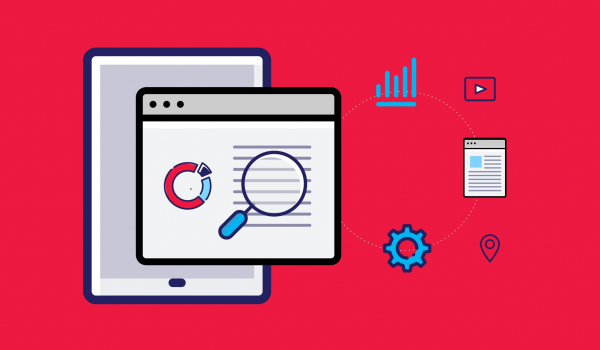
- User testing: Establish a test case, a simple path to an action you want users to take on your website — like donate. Collect staff members, volunteers, anyone who is willing to participate and have them try to complete the task. Ask them to report on how many clicks it took them to get to the completion, how long it took, what were some challenges they faced and any suggestions to improve the experience.
- Site speed: Users expect a site page to load in 2 seconds or less – if load times start to creep above 3 seconds (on desktop) expect to see an increase in abandon rates (source). Site speed evaluation can also be done in Google Analytics or via your server analytics that is likely accessible through your IT provider.
Web Copy
When it comes to website copy the prescription is simple: provide visitors with value. People come to your page for information or to complete a transaction; make sure they get what they came for quickly and effectively.
Content should be written in simple and straight-forward language that someone in grade 8 can understand. Avoid jargon, industry-specific terminology (unless you’re speaking to a very targeted market in one section/page). Keep the messages simple and straight-forward.
Some more tips for writing web copy:
- Chunk-it: Break up the text into paragraphs, create some white space between thoughts to make reading and scanning easier.
- Front-load the important information: Don’t assume people will read the whole page of content; use the journalism model of the “inverted pyramid.” Start with what you need to say first, then include details after.
- Use an active voice: “The board proposed the initiative” not “The initiative was proposed by the board.” An active voice will make your writing tighter and clearer.
- Make it scannable: Use short sentences and paragraphs (20 words per sentence, five sentences per paragraph MAX), break the text into easy-to-read chunks. Use bullets, numbered lists, and bolding where appropriate.
- Use clear headlines and section labels: Make it easy for users to scan through and find what they are looking for.
- Get visual: Use images, diagrams or other media to tell your story and share information on the page.
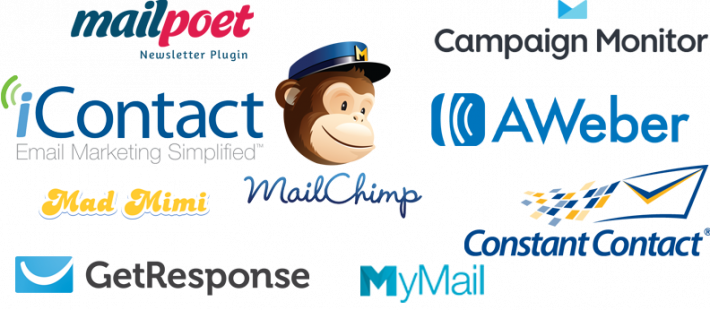
2 Email Marketing
There are more than 4.4 billion email accounts worldwide today. If done correctly, email marketing can be a powerful fundraising tool for your organization. An industry-wide study saw email-driven conversion rates reach 15%, this includes purchases, sign-ups and even donations.
Email marketing can be exceptionally important for non-profits with organization’s securing $45 in revenue for every 1000 emails sent to prospective donors.
How to do it
The value of email marketing can’t be understated. What is most important is knowing how to leverage the channel effectively and efficiently.
- Choosing the right email software
- There are hundreds of quality email marketing clients to choose from. When selecting the one that fits your needs you’ll want to look at options beyond just price.
- What to look for in an email marketing software
- Templates: Look for a provider that offers built-in templates that are simple to use and can be customized to fit your unique needs. Mailchimp’s drag and drop functionality is a great option, although many other suppliers now offer the same ability to design beautiful emails without being a designer.
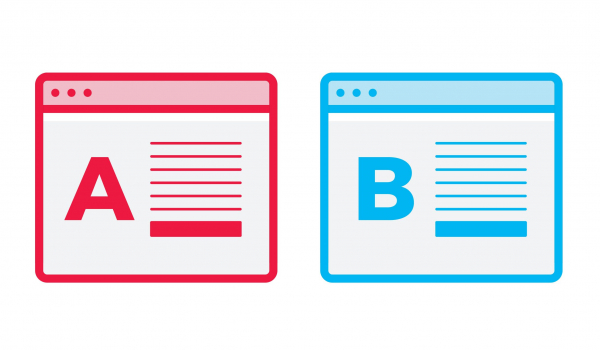
- Testing: A/B testing (also known as split testing ) is a method of comparing two versions of a webpage or app against each other to determine which one performs better. The ability to A/B test the effectiveness of multi-variables in your emails (subject lines, content etc.) is a very effective and efficient tool. Many systems will now offer live testing functions where they will send your test to a small sample of your identified list, determine the winning variable and then send that out to the rest of the list. Simple, easy, effective.
- Personalization: Emails with personal salutations deliver conversion rates 6x that of non-personalized. Ensure your system allows for personalization in the body copy and subject lines.
- (advanced) Marketing Automation: Using marketing automation is a more advanced option that can save time and increase the efficiency of your campaigns. This can be used to send a drip or automated email campaign series on a specific topic based on variables like dates or action “gates” passed by the user. It’s a very effective tactic in stewarding donors and maintaining communication throughout the year.
- (advanced) API/ (Application Program Interface)Integrations: As much as possible, you want to focus on a single, omni solution in your marketing tools. Your team will be more efficient if all your digital tools are integrated and “speak” to each other. At a bare minimum, you’ll want to ensure your email marketing system can connect to your donor database.
- Access to help: You’ll want to consider the level of technical support provided by the company based on your subscription level. In marketing speed matters, if your system is not performing correctly you’ll want to get help quickly… you don’t want to miss timely opportunities due to technical issues.
Beyond the Basics
Once you’ve established a strong base, it’s time to branch out into other areas that will help ‘up’ your marketing game. Many of the options listed below are commonly used by thousands of non-profits in Canada — those who you are competing with for limited donations, so don’t consider this “extra”… in most cases this too is a basic requirement.
Search Engine Marketing (SEM)/Search Engine Optimization (SEO)
How often have you heard someone remark: “No one clicks on those online ads!”
They are wrong. There are more than 50 million Adwords ads clicked every single day.
They click on them because, if done correctly, they can help direct people to the information they are looking for.
Today, 90% of online experiences start with a search engine; showing up in a favourable position in a Google search can be the difference between a user clicking on your link or that of a competitor.
The SEM/SEO world can seem overwhelming, but it doesn’t have to be. Let’s start by defining the two core terms:
- Search Engine Marketing is the process of gaining website traffic by purchasing ads on search engines;
- Search Engine Optimization is the process of getting traffic from the free, organic, editorial or natural search results on search engines.

3 Search Engine Marketing (SEM)
The “paid” side of driving users to your site can appear costly and complicated to many marketers. But your audience is there. Current and prospective donors are online looking for information about you and your competitors — you need to be in this space or risk losing out.
The Adwords basics
Google Adwords is an online advertising platform that organizations can use to draw attention to their products and services.
To get started you set a budget, define your audience (geography, demographics, interests etc.) – see the “Know Your Audience” section of the Content Marketing module – select keywords that a searcher might use on Google, then create an ad that will appear on the search engine return page (SERP) based on those keywords.
Google will set a bid price for each of your keywords based on your budget (you can also set it manually) and when a user enters that keyword in their search query, AdWords looks at all the relevant advertisers bidding for that keyword, decides on the winner (a mix of highest bid and quality score) and serves that ad up on the SERP.
AdWords works so well that one study found that 40% of consumers are unaware that Google Adwords are ads. Searchers may easily ignore organic search results further down, depending on the quality of their screen (or eyesight).
Why use Adwords?
- The opportunity: According to Google more than 3.5 billion searches are completed every day using their platform. These searches are done by users who are looking for something specific; they have intent — they are typing in the words of whatever they are looking for, which is often something they want to buy.
- Low risk: It’s pay per click (PPC) marketing, so advertisers only pay when a user clicks on an ad that drives them to a specific website. “No click” means that you don’t pay.
Is it complicated?
Google Adwords is a simple system to use once you get to understand the tool. Google has an excellent video series that explains, step-by-step, the mechanics of setting up and running a digital advertising campaign. Once you’re ready to give it a try, this is a great place to start.
A few more tips on Adwords success
Being successful in Google Adwords requires more than just the ability to manipulate the tool, there are several tricks/tools you can access to maximize your return.
Keywords
Choosing the right keywords — the terms people use when searching for products, tools or services you offer — is vital to Adwords success. Thankfully there are several good tools to help you navigate this process:
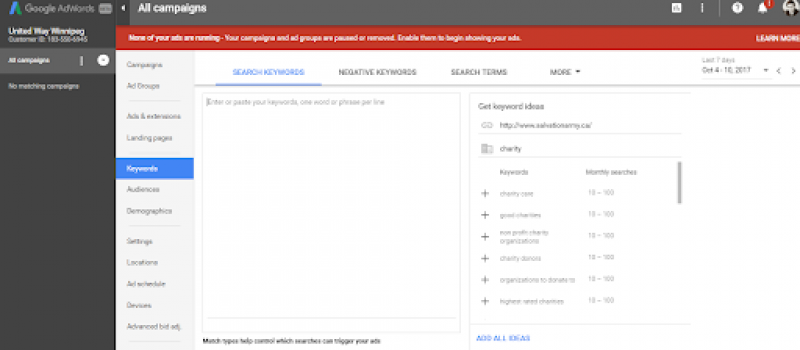
- Google Keyword Planner will provide you with the number of people searching for a selected keyword along with the competition for it. It’s also a good tool to use to determine what keywords your competitors are using so you can build your keyword strategy accordingly.
- Google Analytics: use your analytics dashboard to find out what terms people are using to search for you online and add them and similar search terms to your Adwords keywords. Also, make use of the search query analytics Google is collecting on your website (as long as you’ve turned it on) to find out what people are looking for once they arrive on your page — more potential keyword gold.
- Other keyword tools like Moz Keyword Explorer, SEMrush and others are also useful, but not necessary until you’ve got some experience and proven performers under your belt.
Ads
Creating ads that drive clicks is easier than you think. Adwords provides a standard ad testing format where it will show all your ads in the beginning, and once the most popular one emerges, it will continue to serve that one up to more people. A few things to consider when writing Adwords copy:
- Create a strong headline that will capture people’s attention, but is not sensational. Make sure it connects to the keyword people searched for and provides value.
- Create a strong call to action (what you want the searcher to do) that communicates a sense of urgency for them to do it now.
- Keep it simple. Don’t get overly complex in your language, people will scan the ad, and most attention will go to the headline, so focus there.
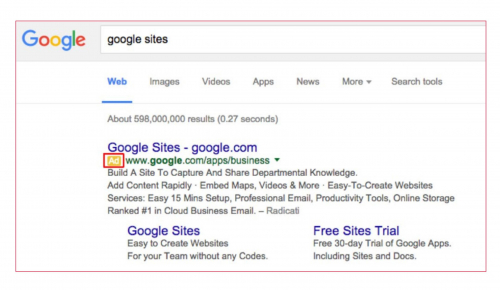
Bidding
When it comes to bidding on keywords it’s not just about the highest bid — Google also uses something called a “quality score”. Remember, Google is in the business of providing its customers/searchers with a quality search return experience. When you create your keywords and ads, and enter the URL where people will go when they click your ad, it gets evaluated by Google and given a “Q-Score”, or quality score.
The Q-score is a 1 (lowest) to 10 (highest) scale based on how relevant and useful your ad is to the searcher and the search terms they’ve used. It also looks at how many clicks your ad has received previously [also known as its click-through rate (CTR)] and the relevancy of your landing page.
A higher quality score will mean more of your ads get served up for a lower price. The takeaway here: provide quality and you will save money.
Tip: Google gives free ad money to non-profits
An easy, low-cost way to get started in Adwords is through Google Grants. Under this initiative, Google provides up to $10,000/month to registered non-profits to use towards your search ad campaigns. A Grant account is an excellent way to start off in Google Adwords and really ‘learn the ropes’. If you do make a mistake, it won’t end up costing the organization anything, making this an ideal learning tool.
A few considerations:
- $10K may seem like a lot, but the Grants initiative caps the maximum bid on keywords at $2. Really popular search terms like “give to charity” will have minimum keyword bids that are too high to be used in this type of account, so it’s best to stick to more specific search terms in larger markets to maximize the value.
- Your free Grants account needs to be separate from your “paid” account. Google won’t allow you to add a “paid” campaign under the Grant account so you’ll need two separate accounts.
Finally… Don’t Forget Bing
Bing, Microsoft’s search engine, gets 21% market share of searches vs Google’s 64%. However, what’s interesting about Bing is the demographic that uses it.
- Bing searchers are for the most part 35+ in age and commonly within the 55-64 age bracket (older demographics are more likely to click on ads)
- Bing searchers are more likely to have children, based on their age
- Users of Bing are generally less tech-savvy
- One-third of the Bing Ads audience has a household income of $100,000 or more
- Bing captured 56 million retail searchers not reached by Google
Do your own research and testing, but with all the opportunities out there you need to find a way to leverage these tools to benefit your organization and the important work you do.
4 Search Engine Optimization
How do you optimize for search?
Sure, you know that SEO stands for search engine optimization, but what gets optimized?
The answer is content.
“Content is where I expect much of the real money will be made on the Internet.”
– Bill Gates
Bill Gates’ quote from 1996 is more relevant today than ever before.
To truly “get” SEO you first need to recognize what Google is trying to achieve with every search query: a happy customer.
Google and other search engines want to make their customers happy by providing the most relevant, timely, best search result possible by directing users to the greatest content it can find.
With that in mind, the first thing you need to do to improve your SEO is produce quality content.
Tip: Check out the “Content Marketing” learning module for information to help you produce exceptional content.
Here are some tips to make your content more attractive to Google:
- Quality: Garbage content packed with keywords and tags will not offer significant value. Unfortunately, when it comes to quality content there are no shortcuts. Start working on strategy, develop writers in your organization and get started today.
- The freshness of content: Posting more frequently improves Google rankings. (source)
However, posting new content is only one way to signal Google freshness. Update existing content on issues that are getting more coverage in mainstream media to increase its value in search queries.
- Keywords: Consider what you can offer to site visitors and work backwards to develop keyword search terms. Then try to include those keywords in your content. Make sure it’s organic, add it to the title or into the copy but don’t include too many mentions or Google may think you’re a spammer and score you accordingly.
- Answer a question: Finally, one of the more recent updates to Google search provides users with direct answers. If your content is written well enough for Google to recognize it as an answer to a particular question, it will show up directly beneath the search bar.
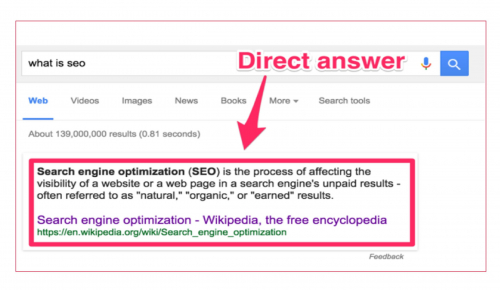
Optimizing HTML code for search
You don’t need to be a coder to optimize your content via the HTML code on your website. Here are a few tweaks to ensure your content is seen by Google.
- Title tags: Title tags are the online equivalent of newspaper headlines. They are what shows up in the tab of your browser when you open a new page. The HTML tag used for them is referred to as “title”, but in the case of blogs, it often becomes an h1-tag, which stands for the heading of the first order.
- Meta description: Meta descriptions are what show up as an excerpt when Google displays your page as a result to searchers. You want to do the work to put your best foot forward when it comes to search results. It’s easy to spot who has done their SEO homework and who hasn’t by the meta description — they are often cut-off mid-sentence and may leave users unsure of their value.
TIP: learn HTML basics for free on sites like Code Academy
“When someone searches, the search engine flips through this big book, finds all the relevant pages and then picks out what it thinks are the very best ones to show first. To be found, you have to be in the book. To be in the book, you have to be crawled.”
– Search Engine Marketing Land
Developing an SEO-friendly site architecture
Search engines “crawl” websites, going from one page to another like speed-readers. They make copies of your pages that get stored in what’s called an “index,” which is like a massive book of the web.
- One way to ensure your site is easily crawled is to use the pyramid style of site architecture.
- On the top of the pyramid is your homepage, and underneath the homepage are your main category pages. Within those categories and subcategories, you will have a number of content posts, organizational information or issue/focus area pages.
- Google announced that security is now considered a ranking signal. Ensure your site is secure (HTTPS) to allow it to show up in search rankings. More information on moving to an HTTPS site can be found here.
Summary
There is a lot of information to digest in this section; digital media management is complex, but also the key to growing your organization. Don’t get left behind. Leverage the tips and tools referenced in this module to stay a step ahead of your competition and attract new donors and supporters who will help you achieve the impact you are striving for in your local community.